vCenterのインストールには、一般的には、vCenterのFQDNがDNSで名前解決できる必要がある。なので、DNSを用意しているケースが多いと思う。しかし、vCenterのためにDNSも立てるのも億劫である。実際、ホームラボにDNSを置いておくことは悪いことではなく、ネットワークの通信を安定させる目的でたまに起こる逆引き問題の解消という観点でも便利である。
閑話休題
今回は、DNSにvCenterのFQDNの登録をしないで、vCenter単体で構築をしてみた。パタメータとしては、vCenterのFQDNをIPアドレスにして、DNSサーバのIPアドレスを127.0.0.1にするかデフォルトゲートウェイをすることで、FQDNの名前解決は不要になる。注意点としては、vCenterのホストにはDNSサーバが登録されていないので、vCenterのマネージメントコンソールからのインターネット経由のパッチ適用やバージョンアップといったインターネット接続を必要とする機能が利用できない。もちろん、この構成をプロダクション環境には作らないということは言うまでもない。
FQDNをvCenterのIPアドレスにして、DNSサーバもvCenterのIPアドレスにする。ちなみに、UIでのインストーラーでは、DNSサーバを127.0.0.1にすることはできない。CLIのインストーラーでは可能。
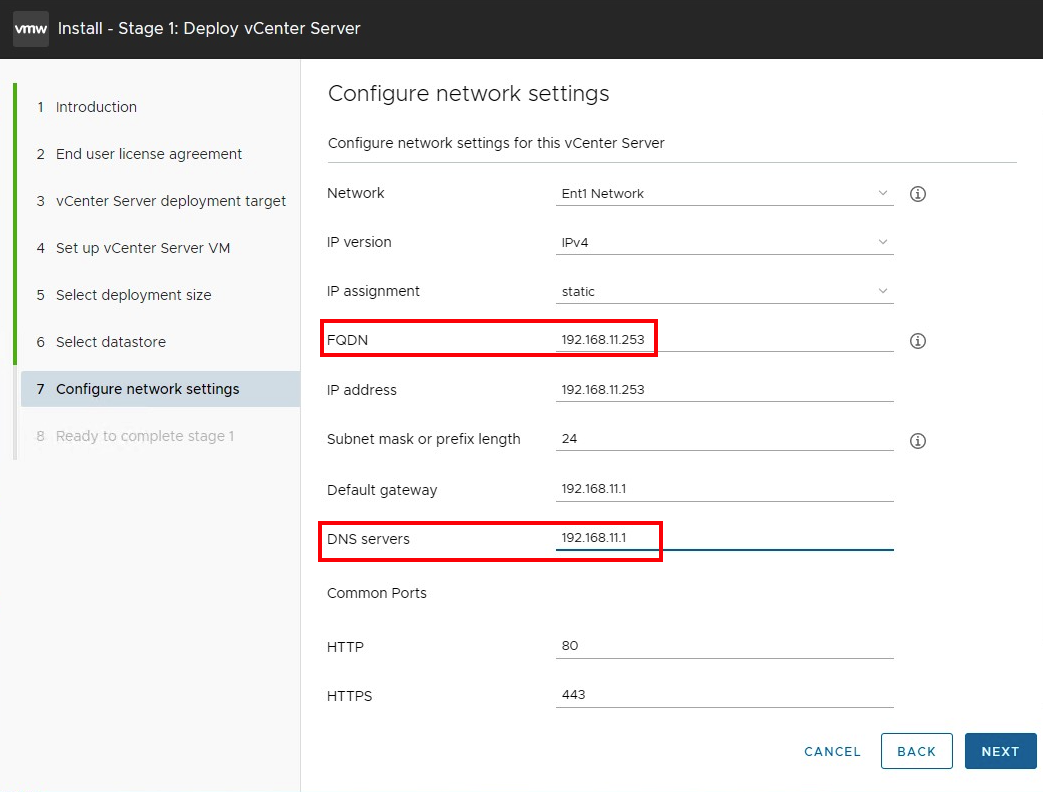
vCenterのインストールは問題なく終わるはずである。インストールが完了したら、vCenterにIPアドレスでアクセスをする。vCenterにログインをすると以下のようになっているはずである。
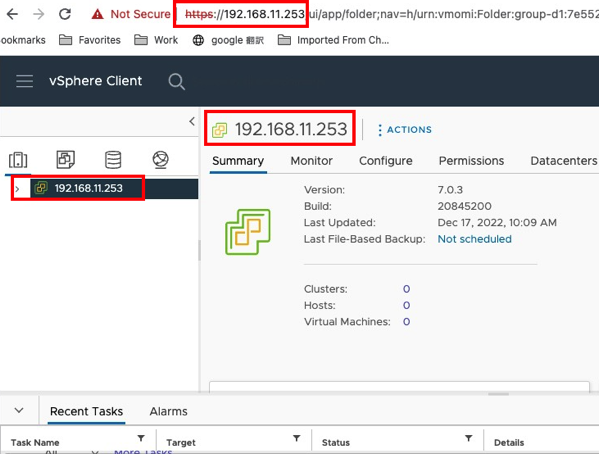
ちなみに、CLIインストールだとDNSサーバに127.0.0.1が利用できる。jsonファイルは以下のようになる。
{
"__version": "2.13.0",
"__comments": "Sample template to deploy a vCenter Server Appliance with an embedded Platform Services Controller on an ESXi host.",
"new_vcsa": {
"esxi": {
"hostname": "YOUR_ESXI_HOST",
"username": "root",
"password": "YOUR_ESXI_PASSWORD",
"deployment_network": "YOUR_VM_NETWORK",
"datastore": "YOUR_DATASTORE"
},
"appliance": {
"__comments": [
"You must provide the 'deployment_option' key with a value, which will affect the vCenter Server Appliance's configuration parameters, such as the vCenter Server Appliance's number of vCPUs, the memory size, the storage size, and the maximum numbers of ESXi hosts and VMs which can be managed. For a list of acceptable values, run the supported deployment sizes help, i.e. vcsa-deploy --supported-deployment-sizes"
],
"thin_disk_mode": true,
"deployment_option": "tiny",
"name": "vCenter7"
},
"network": {
"ip_family": "ipv4",
"mode": "static",
"system_name": "192.168.11.253",
"ip": "192.168.11.253",
"prefix": "24",
"gateway": "192.168.11.1",
"dns_servers": [
"127.0.0.1"
]
},
"os": {
"password": "YOUR_VC_HOST_PASSWORD",
"ntp_servers": "YOUR_NTP_SERVER",
"ssh_enable": true
},
"sso": {
"password": "YOUR_VC_PASSWORD,
"domain_name": "vsphere.local"
}
},
"ceip": {
"description": {
"__comments": [
"++++VMware Customer Experience Improvement Program (CEIP)++++",
"VMware's Customer Experience Improvement Program (CEIP) ",
"provides VMware with information that enables VMware to ",
"improve its products and services, to fix problems, ",
"and to advise you on how best to deploy and use our ",
"products. As part of CEIP, VMware collects technical ",
"information about your organization's use of VMware ",
"products and services on a regular basis in association ",
"with your organization's VMware license key(s). This ",
"information does not personally identify any individual. ",
"",
"Additional information regarding the data collected ",
"through CEIP and the purposes for which it is used by ",
"VMware is set forth in the Trust & Assurance Center at ",
"http://www.vmware.com/trustvmware/ceip.html . If you ",
"prefer not to participate in VMware's CEIP for this ",
"product, you should disable CEIP by setting ",
"'ceip_enabled': false. You may join or leave VMware's ",
"CEIP for this product at any time. Please confirm your ",
"acknowledgement by passing in the parameter ",
"--acknowledge-ceip in the command line.",
"++++++++++++++++++++++++++++++++++++++++++++++++++++++++++++++"
]
},
"settings": {
"ceip_enabled": false
}
}
}
いつも何を指定するんだっけ?って悩むので記載した。