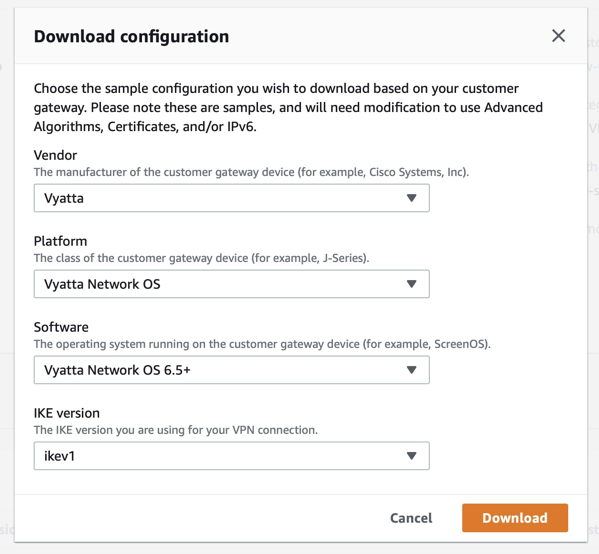仕事の都合で、EdgeRouterからVPCにVPNで繋ごうとしたら。。。。
Vyattaのメニューが無い!
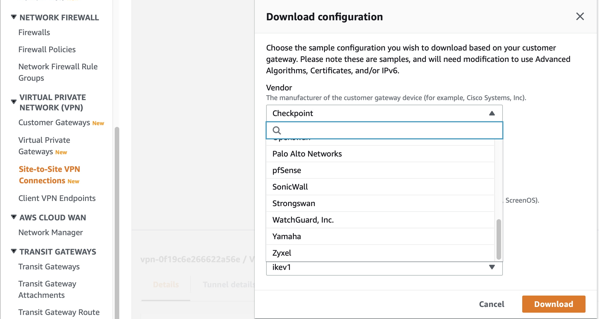
無くなってしまっている。つなげん。
CLIで確認
aws ec2 get-vpn-connection-device-types
{
略
{
"VpnConnectionDeviceTypeId": "f1647754",
"Vendor": "Vyatta",
"Platform": "Vyatta Network OS",
"Software": "Vyatta Network OS 6.5+"
},
略
}
設定自体はある。以下のコマンドで取り出せる。
aws ec2 get-vpn-connection-device-sample-configuration --vpn-connection-id vpn-XXXXXXXXXXXXXXX --vpn-connection-device-type-id f1647754
ちなみに改行が\nなので注意
もう一つの技が(先にこっちがみつかったんだが)
https://github.com/asantos2000/aws_vpn_config
Ubuntu 20.04.4 AMD64で検証
インストール
git clone https://github.com/asantos2000/aws_vpn_config.git
cd aws_vpn_config
python3 setup.py build
python3 setup.py install
実行
aws-vpn-config list
<出力結果>
+-------+------------------------+----------------------------+------------------------+--------------------------------------------+
| index | Vendor | Platform | Software | Filename |
+-------+------------------------+----------------------------+------------------------+--------------------------------------------+
| 0 | Cisco Systems, Inc. | ISR Series Routers | IOS 12.4+ | customer-gateway-cisco-ios-isr.xslt |
| 1 | Juniper Networks, Inc. | J-Series Routers | JunOS 9.5+ | customer-gateway-juniper-junos-j.xslt |
| 2 | Generic | None | Vendor Agnostic | customer-gateway-generic.xslt |
| 3 | Juniper Networks, Inc. | SSG and ISG Series Routers | ScreenOS 6.2+ | customer-gateway-juniper-screenos-6.2.xslt |
| 4 | Juniper Networks, Inc. | SSG and ISG Series Routers | ScreenOS 6.1 | customer-gateway-juniper-screenos-6.1.xslt |
| 5 | Yamaha | RTX Routers | Rev.10.01.16+ | customer-gateway-yamaha-rtx.xslt |
| 6 | Sophos | UTM | V9 | customer-gateway-astaro.xslt |
| 7 | Sophos | ASG | V8.300+ | customer-gateway-astaro.xslt |
| 8 | Cisco Systems, Inc. | ASA 5500 Series | ASA 8.2+ | customer-gateway-cisco-asa.xslt |
| 9 | Fortinet | Fortigate 40+ Series | FortiOS 4.0+ (GUI) | customer-gateway-fortigate-gui.xslt |
| 10 | Fortinet | Fortigate 40+ Series | FortiOS 4.0+ | customer-gateway-fortigate.xslt |
| 11 | Palo Alto Networks | PA Series | PANOS 4.1.2+ (GUI) | customer-gateway-paloalto-gui.xslt |
| 12 | Palo Alto Networks | PA Series | PANOS 4.1.2+ | customer-gateway-paloalto.xslt |
| 13 | Vyatta | Vyatta Network OS | Vyatta Network OS 6.5+ | customer-gateway-vyatta.xslt |
| 14 | Microsoft | Windows Server | 2008 R2 | customer-gateway-windows-server-2008.xslt |
| 15 | IIJ | SEIL/X1 and SEIL/X2 | SEIL/X 3.70+ | customer-gateway-iij-seil.xslt |
| 16 | IIJ | SEIL/B1 | SEIL/B1 3.70+ | customer-gateway-iij-seil.xslt |
| 17 | IIJ | SEIL/x86 | SEIL/x86 2.30+ | customer-gateway-iij-seil.xslt |
+-------+------------------------+----------------------------+------------------------+--------------------------------------------+
aws-vpn-config download --vpn-id vpn-XXXXXXXXXXXXXXXXXX -c 13
<出力結果>
Files created: customer-gateway-vyatta.xslt, vpn-XXXXXXXXXXXXXXXXXX.xml and vpn-XXXXXXXXXXXXXXXXXX.txt
こっちは改行の変更をする必要はない。
多分GUIの不具合なんだろうけど念の為知っておいても損はない内容。
2022/6/2 復活していました。