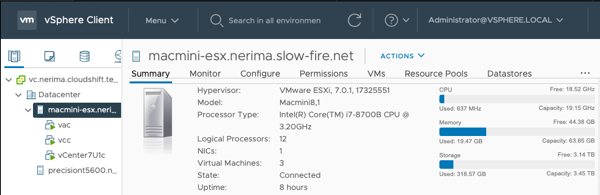Mac Mini 2018がVMwareでいつの間にかサポートされていたので、試してみた。
https://www.vmware.com/resources/compatibility/search.php?deviceCategory=server&details=1&partner=269&releases=448&keyword=Macmini&page=1&display_interval=10&sortColumn=Partner&sortOrder=Asc
Mac Mini 2018側の制限事項
内臓のディスクは使えないので、Thunderbolt3の外付けディスクを使うかネットワーク共有を使う
インストール前にSecure Bootなどを外しておく
ただし、勢い余って10GbEをつけてしまったので、ドライバの練り込みが必要がある。
https://www.virtuallyghetto.com/2018/11/esxi-on-the-new-2018-apple-mac-mini.html
本当はvCenterでイメージができるのだが、卵と鶏の関係でESXi-Customizerを利用することにした。
用意するソフトウェア
インターネット接続ができるWindowsPCで以下のファイルを用意。
VMware-PowerCLI-6.5.0-4624819.exe
Windowsマシンにインストールしておく。多分、Exeでインストールができる最終版だと思う。
ちなみにPowershell GararyにあるPower CLI 11とかはダメ。インストールしていた場合は、まずはアンインストールすること!
https://my.vmware.com/group/vmware/downloads/details?downloadGroup=PCLI650R1&productId=614
ESXi-Customizer-PS-2.8.1.ps
v7.0をサポートしているバージョン
https://github.com/VFrontDe/ESXi-Customizer-PS/releases
VMware-ESXi-7.0U1c-17325551-depot.zip
最新のvSphere 7U1cのパッチ
https://my.vmware.com/group/vmware/patch#search
VMware ESXi 6.7 atlantic 1.0.2.0 Driver for AQtion Ethernet Controllers (AQC100/107/108/109/111/112)
MRVL-Atlantic-Driver-Bundle_1.0.2.0-1OEM.670.0.0.8169922-16081713.zip
Mac Miniで使われている10GbEのドライバ
https://my.vmware.com/en/group/vmware/downloads/details?downloadGroup=DT-ESXI67-MARVELL-ATLANTIC-1020&productId=742
Rufus
Windowsでのイメージ作成ツール。
https://rufus.ie
*ESXiのインストールイメージは不要
用意するハードウェア(本体以外に)
USBメモリを2本
インストールされるほう16GB程度
インストーラー用 1GB以上
USBマウスとキーボード(Bluetoothはダメ)
HDMIケーブル(USB-Cだと画面がでなかった。)
イメージの作成方法
以下のようにファイルを配置
C:\vm\
VMware-ESXi-7.0U1c-17325551-depot.zip
C:\VM\pkg\
MRVL-Atlantic-Driver-Bundle_1.0.2.0-1OEM.670.0.0.8169922-16081713.zip
デスクトップ上のVMware PowerCLIをクリック
PS C:\vm> .\ESXi-Customizer-PS.ps1 -zip .\VMware-ESXi-7.0U1c-17325551-depot.zip -v70 -pkgDir C:\vm\pkg -NSC
プロファイルの指定ができるのかもしれないが。あとでプロファイルを入れ替えた。
<以下実行したときのメッセージ>
PowerCLI C:\vm> .\ESXi-Customizer-PS.ps1 -zip .\VMware-ESXi-7.0U1c-17325551-depot.zip -v70 -pkgDir C:\vm\pkg -NSC
This is ESXi-Customizer-PS Version 2.8.1 (visit https://ESXi-Customizer-PS.v-front.de for more information!)
(Call with -help for instructions)
Logging to C:\Users\user01\AppData\Local\Temp\2\ESXi-Customizer-PS-3848.log …
Running with PowerShell version 5.1 and VMware PowerCLI version .. build
Connecting the VMware ESXi Software depot … [OK]
Getting Imageprofiles, please wait … [OK]
Using Imageprofile ESXi-7.0U1sc-17325020-standard …
(Dated 12/15/2020 10:50:21, AcceptanceLevel: PartnerSupported,
The general availability release of VMware ESXi Server 7.0U1sc brings whole new levels of virtualization performance to datacenters and enterprises.)
Loading Offline bundles and VIB files from C:\vm\pkg …
Loading C:\vm\pkg\MRVL-Atlantic-Driver-Bundle_1.0.2.0-1OEM.670.0.0.8169922-offline-bundle-16081713.zip … [OK]
Add VIB atlantic 1.0.2.0-1OEM.670.0.0.8169922 [OK, added]
Exporting the Imageprofile to ‘C:\vm\ESXi-7.0U1sc-17325020-standard-customized.iso’. Please be patient …
All done.
PowerCLI C:\vm>
C:\vm\ESXi-7.0U1sc-17325020-standard-customized.isoが作成されている。はず。
RufusでイメージをEFIでインストーラー用USBメモリに書き込む
インストール方法
1.セキュアブートの無効化
https://support.apple.com/ja-jp/HT208198
安全な起動 -> セキュリティなし
外部起動 -> 外部メディアからの起動を許可
にしておく
2. USBメモリを両方(インストーラーとインストールされる側)をさして、Optionキーを押しながら起動
3. EFI Bootと書かれているほうを選択
あとは普通のESXのインストールと同じ
注意点
MTUは変えないほうがいい。
vCenterに外部ホストが一切登録できなくなった。8時間(昼寝付き)で格闘した。
https://communities.vmware.com/t5/VMware-vSphere-Discussions/Can-t-add-ESXi-hosts-to-vCenter-7/m-p/520052#M9396
結果利用することができた。